








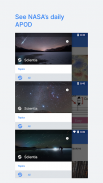






Scientia │ Science & Tech News

Deskripsi Scientia │ Science & Tech News
Scientia is a news app mainly centered around Science and Technology. It uses http://phys.org to showcase the latest in a wide range of topics ranging from Quantum Mechanics to the Universe. You can also add topics of your own if you want to.
Some of the features that set Scientia apart from other apps of similar nature are
Material Design : Scientia is developed with Material Design principles in mind which make it a joy to use. You'll have no problem getting used to the design.
Topics : Browse through the already defined topics such as
• Physics
• Nanotechnology
• Earth
• Astronomy
• Chemistry
• Biology
• Technology
Or add your own topics to browse articles of.
For example, if you want to read about the Trappist system, just add Trappist as a topic and you're done. It's that easy. No need to add custom RSS URLs and then pull your hair out because it wouldn't work; only to find out that a character was missing in the URL. No. Just put in the name. That's all.
Save for later : Running out of time but want to catch up on what's new? Scientia's got you covered. You can save any article to read later when you're free. You can access saved articles by going to the saved section in the navigation drawer.
Notifications : Want to be notified when new articles are published? No problem. But only for certain topics? No problem. But only when you're on WiFi? No problem.
You can select the individual topics that you'd like to receive notifications for and if you want it to happen only on WiFi.
APOD : View NASA's Astronomy Picture of the Day in your navigation drawer. Why? Because they're awesome. But you can turn them off if you so desire to.
Themes : Select between Light and Dark themes to suit you mood.
If you have any questions or would like to give feedback, feel free to contact me.
Scientia adalah aplikasi berita terutama berpusat di sekitar Ilmu dan Teknologi . Menggunakan http://phys.org untuk menampilkan yang terbaru dalam berbagai topik mulai dari Quantum Mekanika Universe . Anda juga dapat menambahkan topik Anda sendiri jika Anda ingin.
Beberapa fitur yang mengatur Scientia terpisah dari aplikasi lain yang serupa adalah
Material Desain : Scientia dikembangkan dengan prinsip Desain Material dalam pikiran yang membuatnya menyenangkan untuk digunakan. Anda akan memiliki masalah mendapatkan digunakan untuk desain.
Topik : Menelusuri topik yang sudah ditetapkan seperti
& # 8226; & # 8195; Fisika
& # 8226; & # 8195; Nanoteknologi
& # 8226; & # 8195; Earth
& # 8226; & # 8195; Astronomi
& # 8226; & # 8195; Kimia
& # 8226; & # 8195; Biologi
& # 8226; & # 8195; Teknologi
Atau menambahkan topik Anda sendiri untuk isi artikel dari.
Misalnya, jika Anda ingin membaca tentang sistem Trappist, hanya menambahkan Trappist sebagai topik dan Anda sudah selesai. Itu yang mudah. Tidak perlu menambahkan kustom RSS URL dan kemudian menarik rambut Anda keluar karena tidak akan bekerja; hanya untuk mengetahui bahwa karakter hilang dalam URL. Tidak Hanya dimasukkan ke dalam nama. Itu saja.
Simpan untuk nanti : Kehabisan waktu tetapi ingin mengejar apa yang baru? Scientia punya Anda tertutup. Anda dapat menyimpan setiap artikel untuk membaca kemudian ketika Anda bebas. Anda dapat mengakses disimpan artikel dengan pergi ke bagian yang disimpan di laci navigasi.
Pemberitahuan : Ingin untuk diberitahu ketika artikel baru diterbitkan? Tidak masalah. Tapi hanya untuk topik-topik tertentu? Tidak masalah. Tapi hanya jika Anda berada di WiFi? Tidak masalah.
Anda dapat memilih topik individu yang Anda ingin menerima pemberitahuan untuk dan jika Anda ingin hal itu terjadi hanya pada WiFi.
APOD : Lihat NASA Astronomi Picture of the Day di laci navigasi Anda. Mengapa? Karena mereka mengagumkan. Tapi Anda bisa mematikannya jika Anda inginkan untuk.
Tema : Pilih antara Cahaya dan tema gelap yang sesuai dengan Anda suasana hati.
Jika Anda memiliki pertanyaan atau ingin memberikan umpan balik, jangan ragu untuk menghubungi saya.
Scientia is a news app mainly centered around Science and Technology. It uses http://phys.org to showcase the latest in a wide range of topics ranging from Quantum Mechanics to the Universe. You can also add topics of your own if you want to.
Some of the features that set Scientia apart from other apps of similar nature are
Material Design : Scientia is developed with Material Design principles in mind which make it a joy to use. You'll have no problem getting used to the design.
Topics : Browse through the already defined topics such as
• Physics
• Nanotechnology
• Earth
• Astronomy
• Chemistry
• Biology
• Technology
Or add your own topics to browse articles of.
For example, if you want to read about the Trappist system, just add Trappist as a topic and you're done. It's that easy. No need to add custom RSS URLs and then pull your hair out because it wouldn't work; only to find out that a character was missing in the URL. No. Just put in the name. That's all.
Save for later : Running out of time but want to catch up on what's new? Scientia's got you covered. You can save any article to read later when you're free. You can access saved articles by going to the saved section in the navigation drawer.
Notifications : Want to be notified when new articles are published? No problem. But only for certain topics? No problem. But only when you're on WiFi? No problem.
You can select the individual topics that you'd like to receive notifications for and if you want it to happen only on WiFi.
APOD : View NASA's Astronomy Picture of the Day in your navigation drawer. Why? Because they're awesome. But you can turn them off if you so desire to.
Themes : Select between Light and Dark themes to suit you mood.
If you have any questions or would like to give feedback, feel free to contact me.


























